The CalculatorUpDown control is a hybrid of sorts. It takes the functionality of an up/down numeric control and adds a dropdown button. Clicking on the dropdown button pops open a Calculator control. The output of the calculator displays in its window as well as in the text portion of the CalculatorUpDown.
Let's take a simple example of the control's use and walk through a few of the properties and how they impact the control's functionality. Here is the XAML:
<tk:CalculatorUpDown Grid.Row="1" Height="32" VerticalAlignment="Top" FormatString="C2" Watermark="Calculate!" Increment=".01" Maximum="9999.99" Minimum="0.01"/>Upon first launching the window, this is how the control looks:
There is a numeric up/down with a watermark reading "Calculate!" and a dropdown button to open the calculator control. Let's click the up button to start.

The Increment property is set to ".01" and the FormatString is "C2", so our value has incremented to $0.01 or 1 U.S. cent. You'll notice that the down button is now disabled because the Minimum property is currently equal to the control's Value.
Now to explore the calculator control a little. Click the dropdown button and enter a calculation.
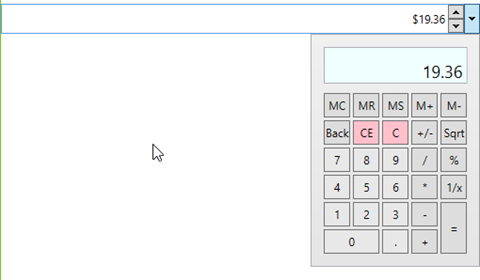
As you use the calculator, you will notice that the calculator window updates as you enter and calculate values, but the textbox of the control only updates to show results of calculations. If the calculated value falls outside the Maximum or Minimum properties, it will default to those Max/Min values.
There was no code required on our part to add this rich functionality or our application, only the XAML markup seen above. You certainly could take this a step further by adding some data binding and leveraging other properties that the control exposes to do things like allowing the user to change the number format.
Happy coding!
No comments:
Post a Comment
Note: Only a member of this blog may post a comment.